Telegram US Group List 607
-
Group
 26,414 Members ()
26,414 Members () -
Group

President elect rosieloves_keto
473 Members () -
Channel

COMMIT TEAM officiel
4,096 Members () -
Group

وتين❤️🌹
764 Members () -
Group

AndroidParaTorpes.com
400 Members () -
Channel

Untypical Hip Hop
3,427 Members () -
Channel

MPSC UPSC Katta Bhushan Sir
5,055 Members () -
Group
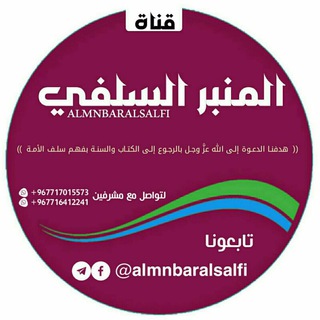
✍قناة المنبر السلفيAL-MNBAR AL-SALFI
453 Members () -
Group

المكتبة الهندسية الكبرى
9,833 Members () -
Group
-
Channel

👑 Mopilani Store 👑
429 Members () -
Channel

የኔ ግጥም🌹
575 Members () -
Group

• طمــوُحــيِ 𖢬 ˹
4,460 Members () -
Channel

منوعات فنية
609 Members () -
Group

قناة السعيدة الفضائية
335 Members () -
Group

Top Animated Films
630 Members () -
Group

أغتراب بدونك يا الله.."♥️🌿
549 Members () -
Group

Squalid Scum
623 Members () -
Group

روتين مّجانينِ.
345 Members () -
Group
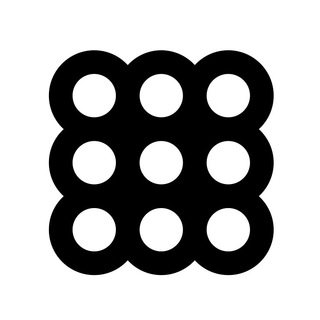
Закрытое Радио
1,603 Members () -
Group

🍃🌹شرح متشابهات القرآن 🌹🍃
45,325 Members () -
Group

- بؤس
3,153 Members () -
Channel

😀 باشه ولی آروم 😀
19,964 Members () -
Channel

دفتر کوچک غربت
613 Members () -
Group

•️💗[ قَندِعَسلۍ ]🌸•
3,658 Members () -
Group
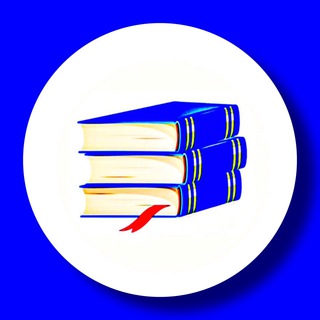
Библиотека Иудаизм
574 Members () -
Group

مـلـڪ👑الرومانسـيـة
11,307 Members () -
Channel

كلامنا"
510 Members () -
Group

...شُهَــــدایِ گُمنـــام...🌱
970 Members () -
Group

Юмор+
17,369 Members () -
Group

قرارگاه شهید حاج قاسم سلیمانی
1,172 Members () -
Channel
-
Group

Соитие
13,092 Members () -
Group
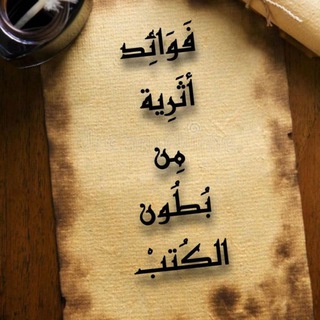
فوائد أثرية من بطون الكتب
3,423 Members () -
Group

إني مهاجر إلى ربي
996 Members () -
Group

آحہٰٰآسٰٓيِٰہسٰٓ 🎵🌸‘‘
2,762 Members () -
Group

⚘🕌 إسلاميون 🕌⚘
451 Members () -
Group

أقولُ لها ❤️
6,206 Members () -
Channel

Crypto currencies
458 Members () -
Group

خـــــواطــــرم مـــــبـــعــــثـــرة
905 Members () -
Group

زیست کنکور | دکتر معصومنیا
19,737 Members () -
Group

گام به گام تا مهاجرت
1,768 Members () -
Channel

ፃድቃኔ ማርያም እና አጃና ሚካኤል
416 Members () -
Channel

ما أجملك💙💜
370 Members () -
Channel

送中及1118火車資料資訊集合
379 Members () -
Group

Learn English Free
385 Members () -
Group

آزمونهای زبان دکترا
3,193 Members () -
Group

گروه آمادگی آزمونهای زبان انگلیسی
492 Members () -
Channel
-
Group

آزمونهای زبان دکترا
2,957 Members () -
Group

نكت قيق 😂
10,891 Members () -
Group

جهان ورزش
138,210 Members () -
Group

احببتك وماالذي غيرك💔
304 Members () -
Channel

Shaparakschool
503 Members () -
Channel
-
Group

شبکه خبر
14,992 Members () -
Group

𝙤𝙝, 𝙝𝙤𝙣𝙚𝙮
1,330 Members () -
Group

توماس شيلبي♛⇣😎
13,044 Members () -
Group

ŚȚŖÖM☆ 💙
2,919 Members () -
Group

BoJack Horseman
862 Members () -
Group

أعمارُنا أعمالُنا💛
687 Members () -
Group

عباس منشی ها
2,473 Members () -
Group

🌷فروشگاه گل رز🌹
1,651 Members () -
Group

قناة #بذرة_خير
1,077 Members () -
Group

ارزانسرای مجلسی تک
4,924 Members () -
Group

🎵 قناة شيــلات غــير 😘🎶
1,277 Members () -
Group

Доска объявлений Витебск
307 Members () -
Group

⚡️Flash Dx24H Likes Instagram
16,617 Members () -
Group

۶ــائلۿ𓆰𝗡 𝗜 𝗖 𝗢 𝗟 𝗔 𝗦| 🇮🇶
454 Members () -
Group

⚜️🌀 قناة بغدادي⚜️🌀
11,550 Members () -
Group

هــاديــة 🌻💜
5,310 Members () -
Group

Haji land•[Qµ¡z]
18,226 Members () -
Group

الموسوي : Zeus
4,715 Members () -
Group

For you...🖤✨
1,842 Members () -
Group

‹ ﮬييّام١ .
12,180 Members () -
Group

فُنِوِنِ آلَحً ـبّـ❤
2,719 Members () -
Group

کانال علمی تحقیقاتی رواق
431 Members () -
Group

﮼فاطمه ﮼الجياشي
3,959 Members () -
Group
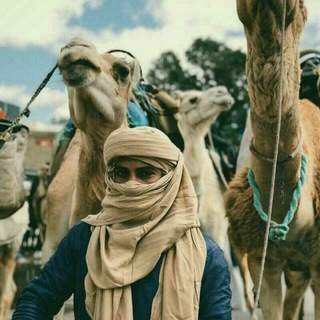
أعرَابِيٌّ مِنْ البَادِيةِ
1,335 Members () -
Group

LPM KODE BAPER
447 Members () -
Group

Hiren Bharwad
13,273 Members () -
Group
-
Channel

ZUCKER FAMS
635 Members () -
Channel

KEEPING UP WITH THE LINFORD'S
330 Members () -
Group

معجزه شکرگزاری وپاکسازی
4,664 Members () -
Group

Капитан Баян
1,480 Members () -
Channel

پادکست آنا
643 Members () -
Group

Трансляция съезда «Яблока»
618 Members () -
Group
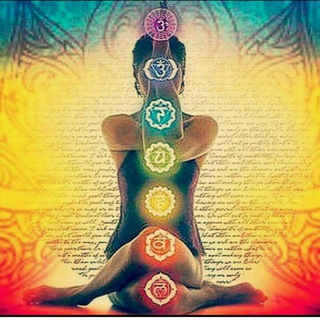
آموزش ریکی ،انرژی درمانی ، متافیزیک
1,579 Members () -
Channel

توزيع حسبات فيس + انيستا + تصميم
346 Members () -
Channel

ЛГБТ-центр «Действие» в Санкт-Петербурге
732 Members () -
Group

گروه تولیدی زرباف
582 Members () -
Channel

Desi hot girls
1,282 Members () -
Group
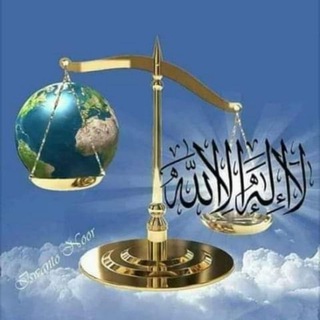
Тернистый путь.
1,167 Members () -
Group
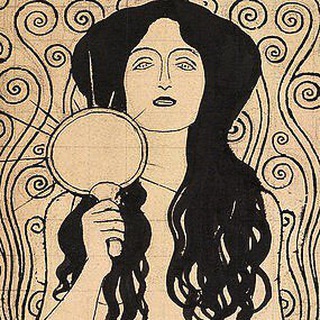
богема через г
1,173 Members () -
Group

سحابة
496 Members () -
Channel

Мир Криминала 21+
324 Members () -
Group

MC.today: новини та історії українського IT та бізнесу
12,079 Members () -
Group

کانال امیر تفرشی
2,841 Members () -
Channel
TG USA Telegram Group
Popular | Latest | New
Telegram Cloud App Customizing Options and Themes To create a poll in a channel or group, simply select the “Poll” option in the attachment menu. Type in your question, add answer options and choose the configurations that fit your purpose best.
If you are using Telegram on your PC, Laptop, or another device, your secret chat is only visible to your device that you started it. Telegram is a multi-platform messaging service founded by Russian entrepreneur Pavel Durov, although it was temporarily banned in Russia and has no affiliation with any government or company. It first rolled out on iOS and Android in late 2013, and now has an estimated 550 million monthly users. Telegram’s user base tends to increase whenever a privacy scandal hits one of its larger competitors. View Search Results in List View On iOS, Telegram offers you the flexibility to choose a default browser where the links are opened. Though Safari is set as the default option, you can set other browsers like Chrome, Firefox, or Microsoft Edge as the preferred choice.
Dozens of stickers now have impressive full-screen animations, which Premium users can send in any chat to add extra emotion and expressive effects that are visible for all users. This premium sticker collection will be updated monthly by Telegram artists. Who are the social leaders from Maharashtra holding up Mahatma Gandhi’s l...Premium If you’re a particularly private person and troubled by news reports regarding online security and privacy breaches, you should absolutely consider using Telegram with secret chats enabled. You will have largely the same experience as with more popular messaging apps, with greater peace of mind. To schedule and send silent messages, users can simply type out their messages, but long tap on the send button instead of simply pressing it. This will show you the schedule and silent message options.
To use this feature, head over to the hamburger menu by swiping right and choose Contacts. Choose ‘Find People Nearby’ and here you will see a list of contacts who have chosen to be visible. You can also scroll down to see all nearby groups and the option to create your own. Users who wish to be discovered by this feature can turn it on in the hamburger menu/People Nearby/Make myself visible. Similar options are available for sharing your phone number and profile photo. You can also select who can add a link to your account when forwarding messages, who can call you, and who can add you in groups.
Warning: Undefined variable $t in /var/www/bootg/news.php on line 33
US